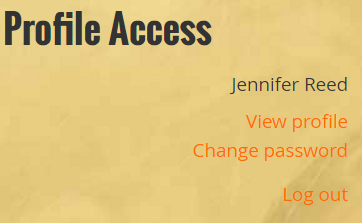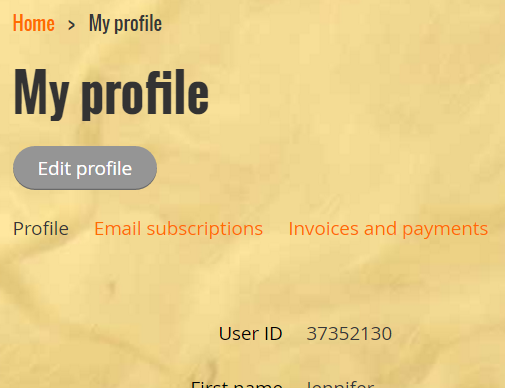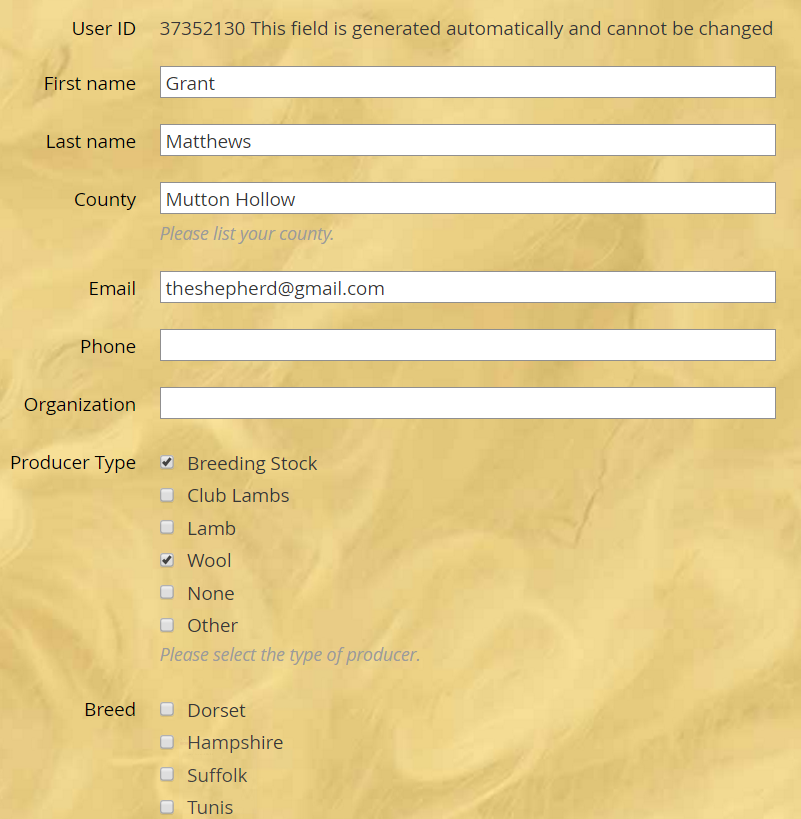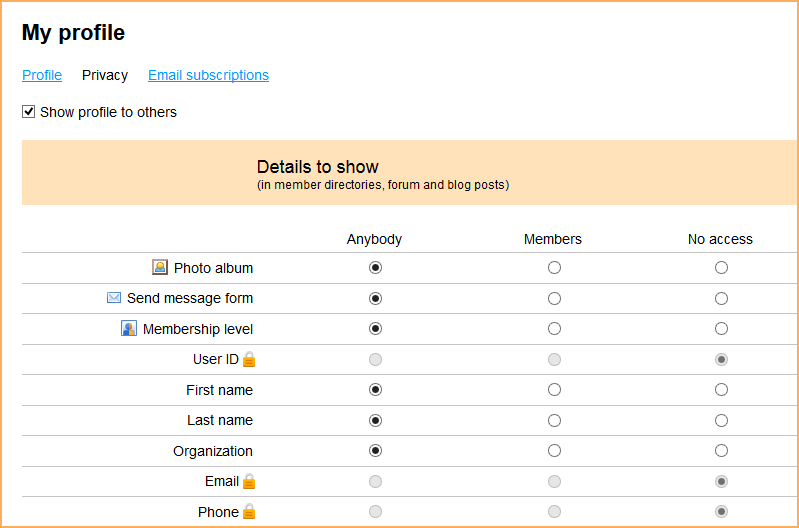Update Your ProfileThere are numerous self-service options to update your personal contact information and other details in your profile. These options are available from your member or contact profile. Accessing the profileAs a member or contact, you can access your profile by logging in via the link on the upper right of the page. Once logged in, a "View profile link" will appear in orange. On this page it appears on the right of this text box. On other pages access may only appear as your clickable name at the very top or top right of the webpage.
On this page, clicking the orange "View profile" link on the right will take you to your profile page. Viewing and editing your profileAfter clicking the "View profile" link, you will see a summary of your current profile. If you would like to edit your profile, click on the grey "Edit profile" button.
On the next page you will be able to see and make changes to your key profile information. You can add details about your farm and the animals you have. If you are a paid member, your information will be added to the searchable member directory.
Don't forget to click the Save button to save the changes. Additional Profile OptionsThere are several other areas of your profile you are also able to view and edit. Email subscriptionsThe Email subscriptions page allows your to adjust your email preferences. Invoices and paymentsFollowing the Invoices and payments link allows you to view your history of invoices and payments, and pay open invoices. PrivacyThe Privacy link allows you to specify which fields are visible to everyone, just other members, or remain hidden.These settings apply to your listing in the member directory and on your directory profile page. If a lock icon appears beside a field, you cannot change the privacy setting for that field. You can hide your public profile altogether by un-checking the "Allow to show" profile option. Click the Save button to save settings, or Cancel to exit without saving. My directory profileClick on "My directory profile" to preview how your profile is displayed to others based on your privacy settings. Photo albumsClicking the Member photo albums link allows you to manage your photo albums. |